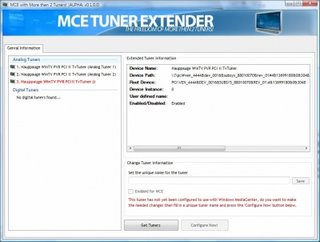One of the new features in Vista is a view for music that shows Album Art grouped by Artist. This has attracted a great deal of attention but I've been surprised by how few people know you can do something similar in the 2005 version of Media Center.
The trick is to press the more info button when you have Albums highlighted in the menu on the left-hand-side of the Music view. If you do this you will get a pop-up menu that includes options to view by list and sort by Artist.
Selecting Sort by Artist will do exactly that and your Album Art will appear sorted by Artist. Its not as clever as Vista, however, and no grouping of albums takes place but it still can be useful.
You can change back by repeating the above process where you will find the More Info menu will have changed to include Sort Alphabetically.
If you have any tips you think user may not know. Please let me know.